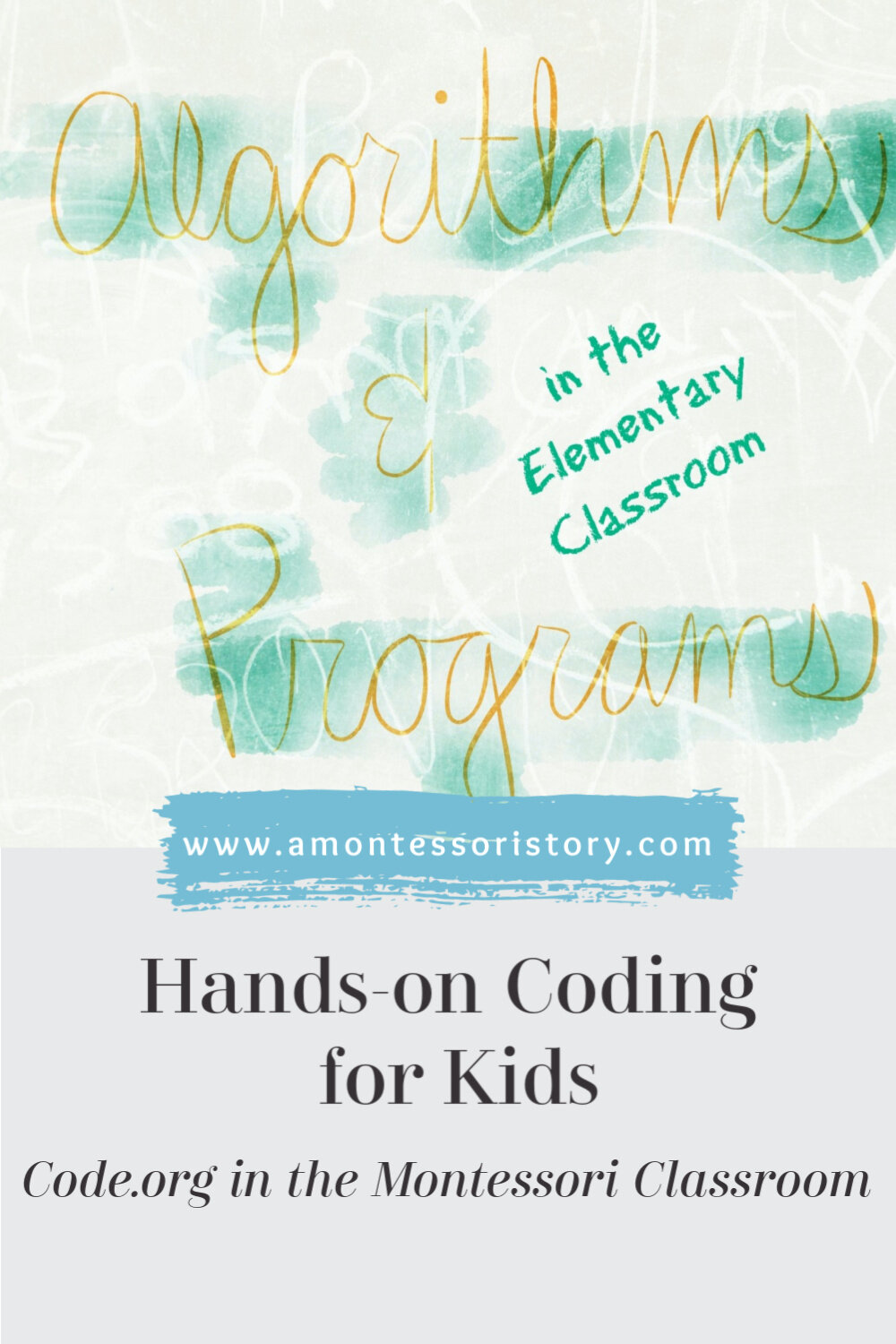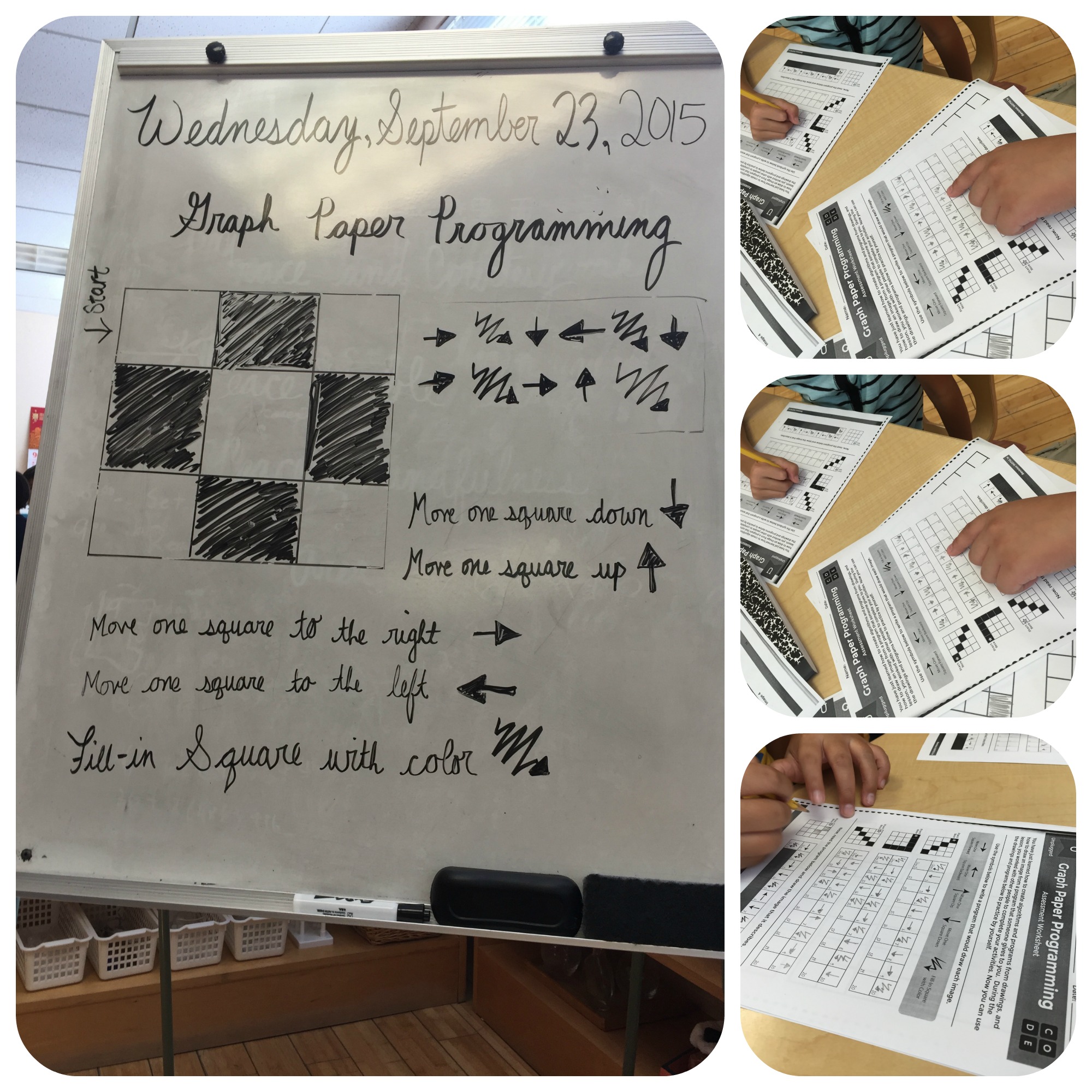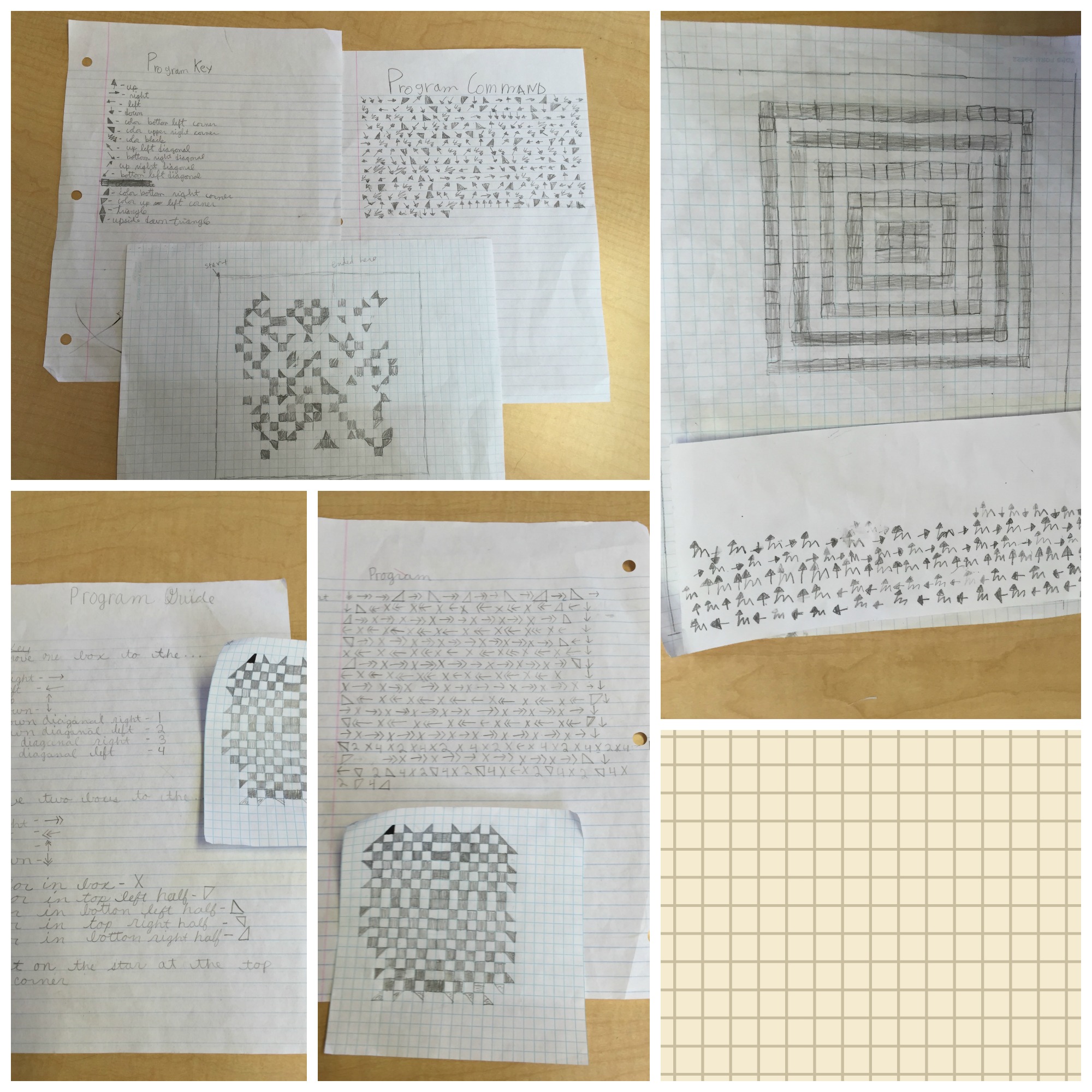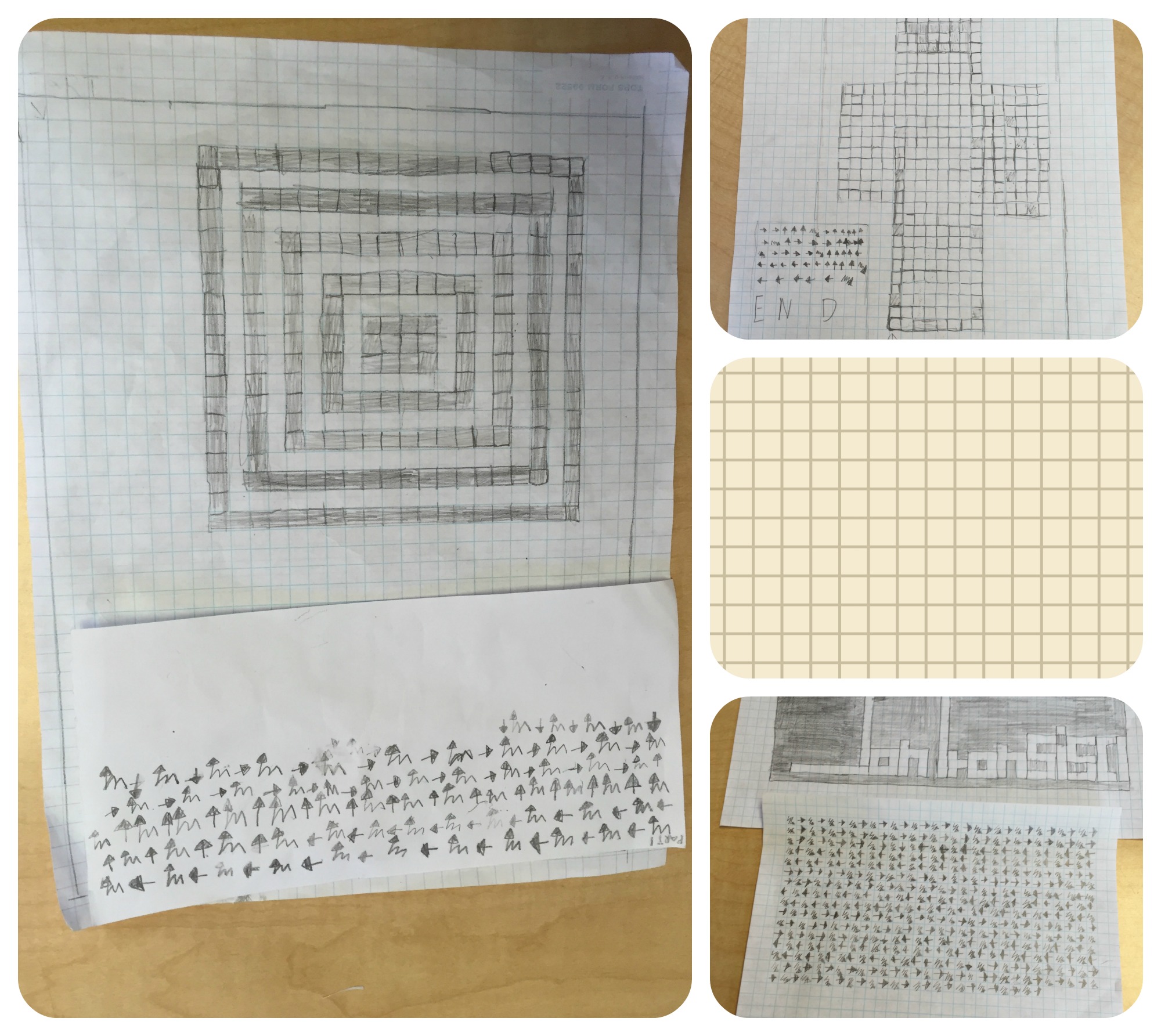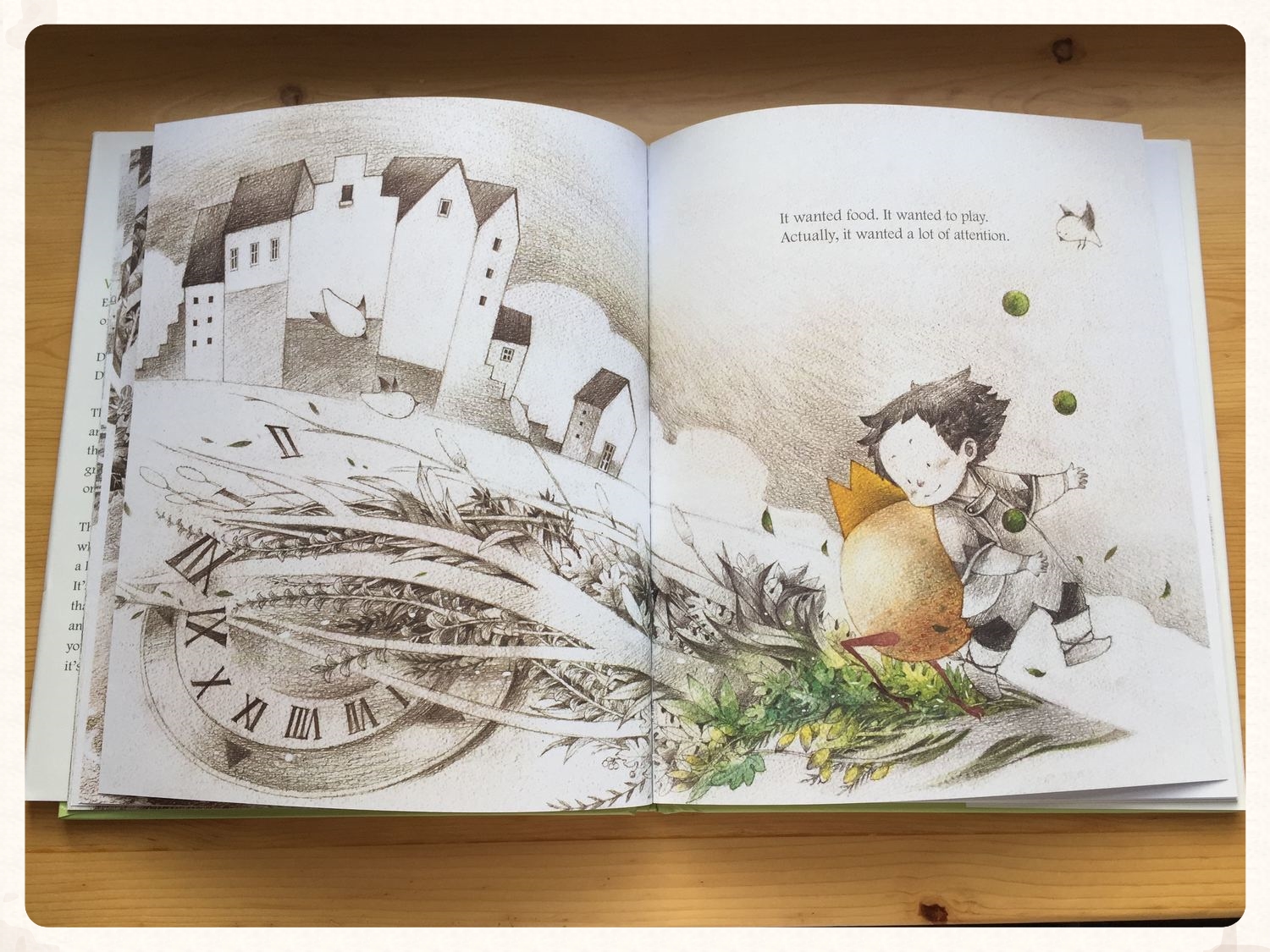Toddler Explorations
Today is one of those days where I just feel so fortunate. We live in a special part of the city that has a small community feel to it. This afternoon, Oliver and I strolled around our neighborhood just to get some much needed fresh air.
The day was overcast and cool. There was a nice breeze in the air, and it was notably quiet outside. We strolled toward the nearby park. There were a few kids swinging, but the playground was otherwise vacant and still. I considered letting Oliver play at the park, but thought better of it. He missed his morning nap, so I knew he was tired. And to be honest–we had a bit of a traumatic experience last time we played at the park. Here's the story: I let Oliver climb his way up the small set of stairs leading to the toddler slide. His hand missed a stair as he crawled up, resulting in a bloody mouth and a chipped tooth!
Needless to say, I'm not quite ready just yet for another park adventure. Oliver is so capable and smart, that I sometimes forget that, at 16 months old, he's just barely a toddler. So today, on this calm and idyllic afternoon, I wanted us to take things slow. We passed by the park and strolled on over to the community garden.
I've taken Oliver to the visit the garden a few times before, but he's typically been carried around or pushed along in his stroller. This time, I let Oliver lead the way.
For such a little guy, the garden was like a maze. I let him roam and explore. He touched flowers and plants, stuck his hand in fresh soil, picked up rocks, and even watched the garden chickens peck at the ground. We practiced saying words like plant, flower, dirt, and fence. We practiced our colors: blue, yellow, green, and brown. Oliver wandered around the garden for a good half-an-hour.
And then we strolled back home. Oliver fell asleep, as I knew he would. Our simple playdate at the garden made me appreciate the flow and the slowness of the time we get to spend together, just us. It doesn't happen often enough.
Today, I'm soaking in the goodness.